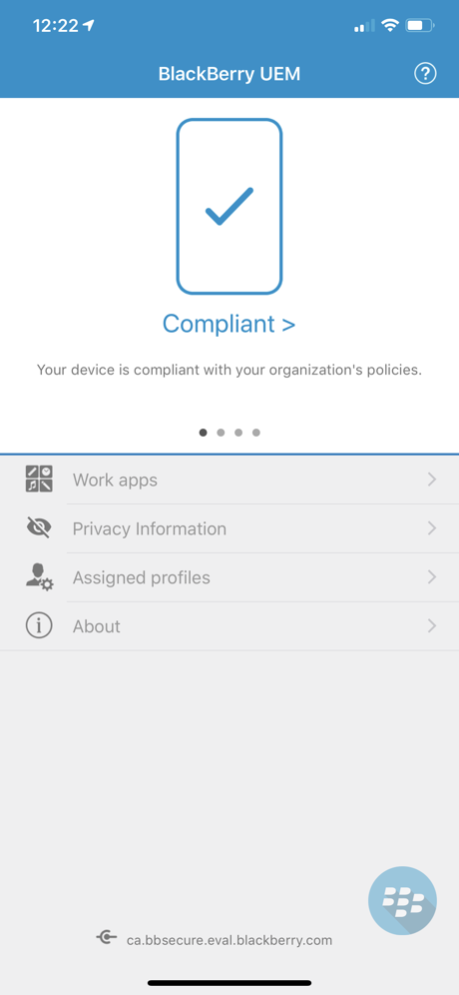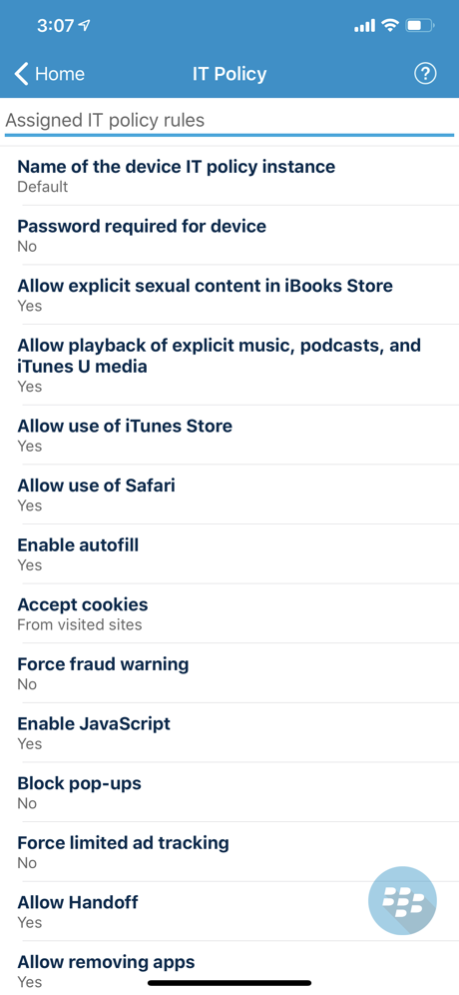BlackBerry UEM Client 12.49.3377
Free Version
Publisher Description
The BlackBerry® UEM Client integrates iOS devices (iPhones and iPads) with your organization’s enterprise mobility management (EMM) software: BlackBerry UEM or BES®12. Once activated, the BlackBerry UEM Client enables:
• Secure access to work email, calendars and contacts
• View administrator controlled configuration of work-related policies
• Easy installation of your organization’s approved mobile apps
• Dual business and personal use of mobile devices for Bring Your Own Device (BYOD) policies
Additional security and enterprise mobility management capabilities are available for BlackBerry UEM-managed iOS devices with BlackBerry® Dynamics apps such as BlackBerry® Work installed, including:
• Secure mobile productivity apps for document editing and sharing, intranet browsing, and more…
• BlackBerry Dynamics SDK and app-wrapping and containerization for internally developed enterprise apps
• Popular enterprise apps, secured for UEM-managed iOS devices
• End-to-end secure connectivity
IMPORTANT NOTE: To activate the BlackBerry UEM Client, your organization must use BlackBerry UEM or BES12 for EMM. Please check with your organization’s mobility experts before downloading this app. You will not be able to activate the BlackBerry UEM Client unless your organization creates an account for you from a compatible EMM solution from BlackBerry.
Trademarks, including but not limited to BLACKBERRY, UEM, and EMBLEM Design are the trademarks or registered trademarks of BlackBerry Limited, its subsidiaries and/or affiliates, used under license, and the exclusive rights to such trademarks are expressly reserved. All other trademarks are the property of their respective owners.
Nov 10, 2023
Version 12.49.3377
Stability improvements and other fixes
About BlackBerry UEM Client
BlackBerry UEM Client is a free app for iOS published in the Office Suites & Tools list of apps, part of Business.
The company that develops BlackBerry UEM Client is BlackBerry Corporation. The latest version released by its developer is 12.49.3377.
To install BlackBerry UEM Client on your iOS device, just click the green Continue To App button above to start the installation process. The app is listed on our website since 2023-11-10 and was downloaded 58 times. We have already checked if the download link is safe, however for your own protection we recommend that you scan the downloaded app with your antivirus. Your antivirus may detect the BlackBerry UEM Client as malware if the download link is broken.
How to install BlackBerry UEM Client on your iOS device:
- Click on the Continue To App button on our website. This will redirect you to the App Store.
- Once the BlackBerry UEM Client is shown in the iTunes listing of your iOS device, you can start its download and installation. Tap on the GET button to the right of the app to start downloading it.
- If you are not logged-in the iOS appstore app, you'll be prompted for your your Apple ID and/or password.
- After BlackBerry UEM Client is downloaded, you'll see an INSTALL button to the right. Tap on it to start the actual installation of the iOS app.
- Once installation is finished you can tap on the OPEN button to start it. Its icon will also be added to your device home screen.